Computer Ergonomics
Poor posture, lack of proper equipment and incorrect ergonomic information are all contributing factors to an improper computer setup.
some key DO & DON’T are:
- Ergonomics should be based on fact, research, experimentation and theory using body mechanics as a base line.
- Remember that ergonomics is personal. What works for someone else may not work for you.
- Do not settle for a desk without a keyboard tray or some other way to set the keyboard height and angle correctly.
- Do not place the keyboard on top of the desk.
- Do not place the monitor above your head.
- Do not sit in a rigid and upright position.
- Do not lean forward.
- Do not work for long periods of time without moving. You need to take frequent breaks. They keep you awake, productive and healthy and keep you from developing Deep Vein Thrombosis.
- The Monitor
- Position the monitor to minimize glare by placing it at a right angle to light sources or windows
- Place the monitor as far away from you as possible while maintaining the ability to read without consciously focusing. Keep a minimum distance of 20 inches.
- Place the center of the screen at a 15 degree down angle from your eyes with your neck only slightly bent holding your head perpendicular to the floor.
- Align the monitor and the keyboard / mouse
- Set the refresh rate at a minimum of 70 Hz to limit flicker
- If a document holder is used, it should be placed at approximately the same height as the monitor and at the same distance from the eyes to prevent frequent eye shifts between the monitor screen and reference materials.
- Get regular eye check-ups.
- Adjust as needed for larger screens. You may need to sit farther away and increase the font size to take full advantage of the larger screen
- Position the monitor to minimize glare by placing it at a right angle to light sources or windows
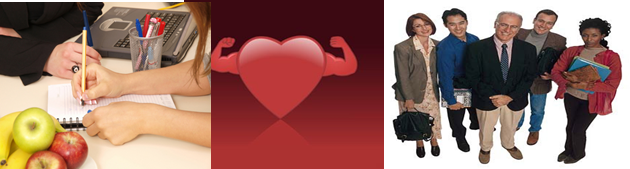
No comments:
Post a Comment